Editing Blog - Cap Cut Supremacy
Mary and I were having some trouble sending each other the videos over Gmail for a good while, but after finally getting them, I downloaded them onto my computer. I decided to use Cap Cut since I had already been using the site to make silly little edits beforehand. I then uploaded them unto Cap Cut and arranged them in order. The site was different than the app on my phone, so I had issues getting them all to be right next to each other throughout this entire process. I then cut down the scenes tremendously due to the unnecessary beginning and ending durations. A lot of the dancing scenes, I had to then fast forwarded the extreme zoom in scene so it would occur faster. I fast forwarded the door opening scene and the first scene to shorten the time even more. I then had trouble lining up the colorful emersion scene with the "you turn me on like a light switch" lyric. But after some trial and error of shortening and elongating shots I figured out how to line in up to my desired effect. I let my partner Mary took care of the sound portion of the editing. The muted portions and fading in and out was her work. I then inserted the "Introducing Emersion Mode" in the appropriate apple like font. I made sure the fade in and cut line up appropriately with the shot. Upon editing I realized I actually did the entire thing without inserting the pan scene. I then had to cut away more at some scenes to make space for the pan scene. I then thought it a better decision to actually cut the moving scene which was not originally in the storyboard. It was easier than to meticulously cutting away 0.5 seconds from every shot. I then had to make sure the music line up and everything was still under 30 seconds. Me and Mary then had one final look at the commercial and let our friend's critic it.
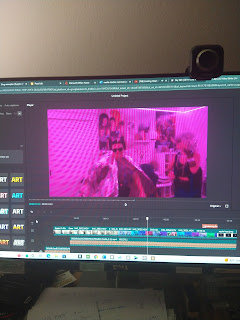


Comments
Post a Comment